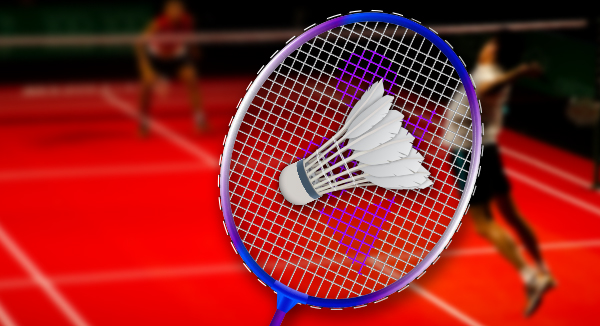Following our free social icon giveaway, as promised, here is a tutorial explaining how they were made in Adobe Illustrator. We’ll try to cover the basics and give you an idea how things are rendered, how they appear in smaller sizes and the constraints we can find when using Vector (Illustrator) instead of Pixel (Photoshop) based image software.
Step 1
We are going to start this icon with the basics. A good suggestion is to envision this icon/image in your head before even designing it. First we sketch what we are thinking by simple scribbling our ideas. See below and example of it: