
Text Effects using Illustrator – tutorial
This tutorial will show you how to use various vector-drawing tools in Illustrator to create a custom pattern brush and how to refine your vector work

This tutorial will show you how to use various vector-drawing tools in Illustrator to create a custom pattern brush and how to refine your vector work
Do you want to illustrate a lighthouse? If yes then let’s get started! Tutorial Details: Program: Adobe Illustrator CS3 – CS5 Difficulty: Intermediate Estimated Completion Time: 2.5 hours Read the tutorial on www.vectorboom.com
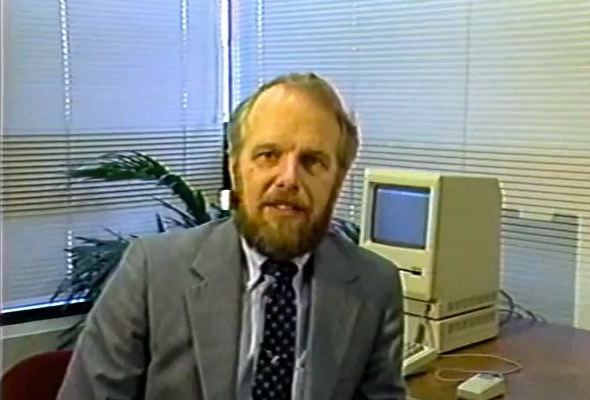
If you’re up for a blast from the past, here are some nostalgic old and original demo reels of versions 1 (featuring Adobe co-founder John Warnock) and 2 (a.k.a. Illustrator 88)!
We are always looking for quality, new material. If you think you could offer some interesting reading material for our readers – whether it is a full-length article or a short quick tip, let us know!
In this video you can watch the process of creation of vector illustrations by Glenn Jones.

In this tutorial you will learn how to create a binocular icon design, using Adobe Illustrator’s 3D effects, gradients and blending modes. So let’s get into this tutorial. Program: Adobe Illustrator CS5 Difficulty: Intermediate Estimated Completion Time: 2 Hours
In this video tutorial, you walk through the steps for designing a logo using Adobe Illustrator. In the video, you can learn how to go about choosing the right font type, tips for combining letters and manipulating colors for proper contrast as well as demonstrate how …
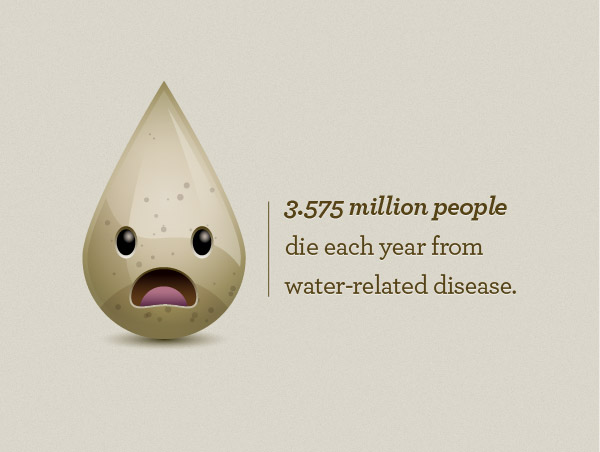
Program: Adobe Illustrator CS5 (You should be able to create this tutorial in CS4 but some of the tutorial images might look different.) Difficulty: Beginner /Intermediate Topics Covered: Gradients, Shapes, Pattern Brush Estimated Completion Time: 30-45 Min (About 125 …
