
Create a Flat Icon with Long Shadow in Adobe Illustrator – video
One of our tutorials was used in a video tutorial on sevenoh7 so it is easier to understand all steps. Follow this tutorial and learn to create a Flat Icon with Long Shadow

One of our tutorials was used in a video tutorial on sevenoh7 so it is easier to understand all steps. Follow this tutorial and learn to create a Flat Icon with Long Shadow
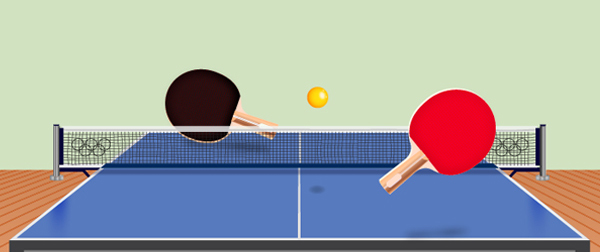
In this tutorial, I’ll show you how to create a ping pong table illustration that includes a ping-pong paddle and ball. We’ll be using the Rectangle Tool, Pen Tool, gradients …

In the following tutorial you will learn to create a realistic 3D Game Controller by using some basic tools, the Pathfinder palette, vector shape building techniques, gradients, duplicated …

The end of July is here so here are the newest Adobe Illustrator Tutorials of July 2014. This month we saw tutorials with Soccer Field, Web Icons, 3D buttons, Seamless Patterns and cute …

In the following Adobe Illustrator tutorial you will learn to Create a simple 3D Vector Button using ellipses and 3D effects. We will also learn how to add multiple fills and also how to …

If you want to learn something new over this Weekend, check out these Adobe Illustrator CC Video Tutorials!
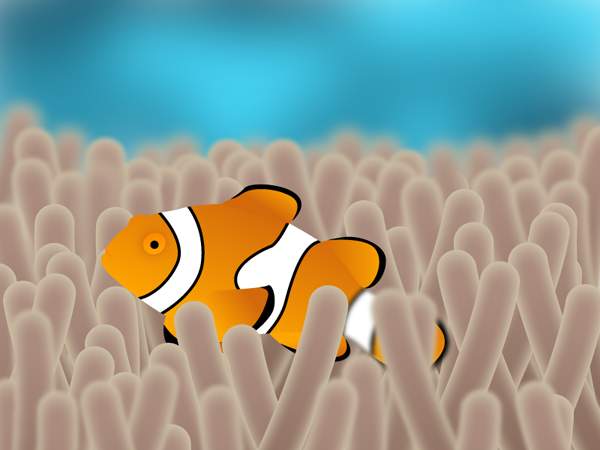
With Adobe Illustrator you can create cute animals using only the basic tools and simple shapes with the Pathfinder Panel. If you add some effects and other more intermediate techniques, you …

When Adobe Illustrator was first released, many designers didn’t believe a computer program could replace their T-squares, rubber cement, and technical pens. See how designers made the …
