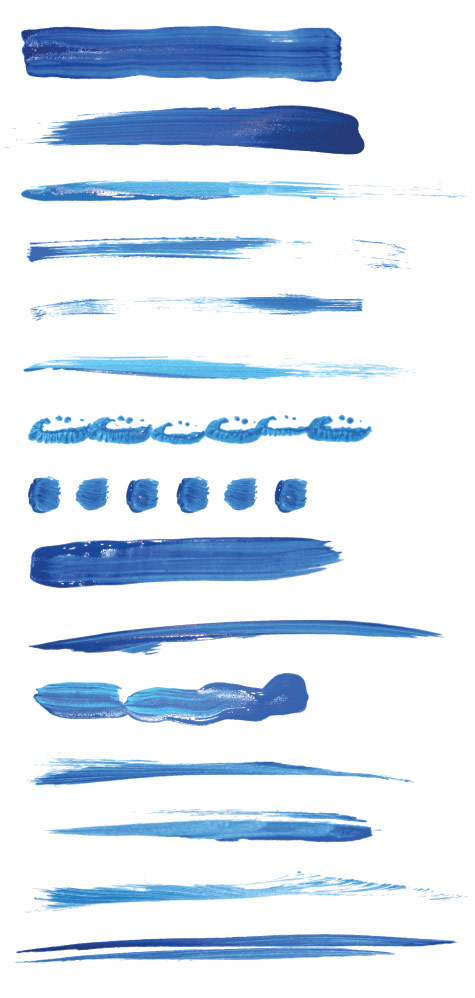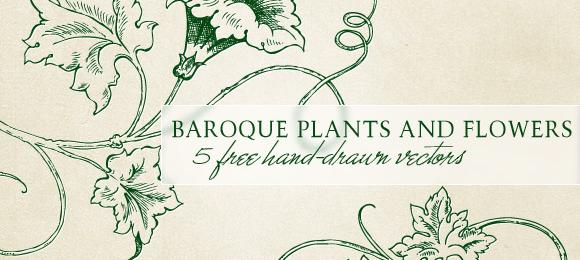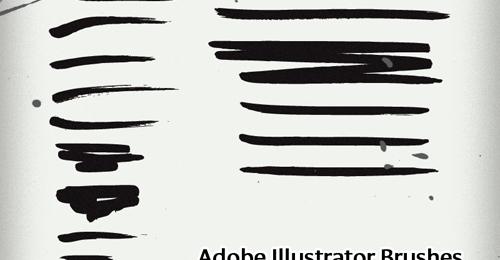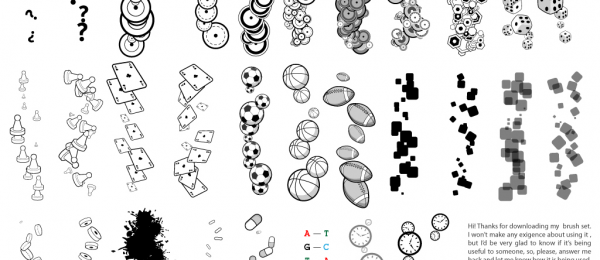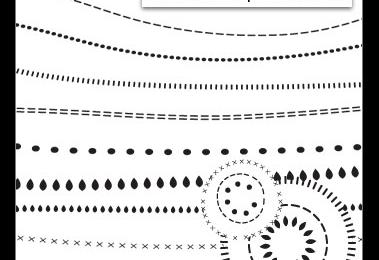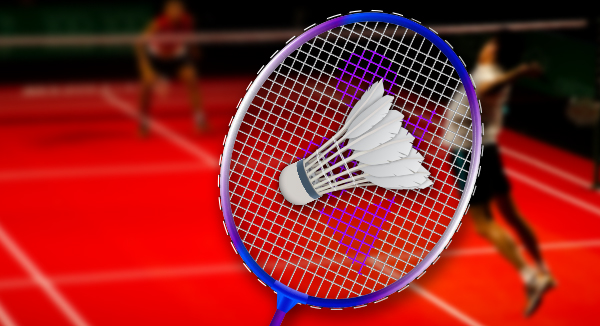Sometimes you need to enhance your designs with some special lines or elements. Illustrator Brushes are the prefect solution for these tasks. Today we collected 9 free Illustrator Brushes. Enjoy them!
To use these brushes you will first need to download the files and save them to your hard drive. Once downloaded, open up your brush palette and in the fly out menu select Open Brush Library -> Other Library -> and locate the file on your hard drive.
To use these brushes you must be using Illustrator CS and above. Once you have the brush file open, you can start applying these brushes to your lines and shapes.