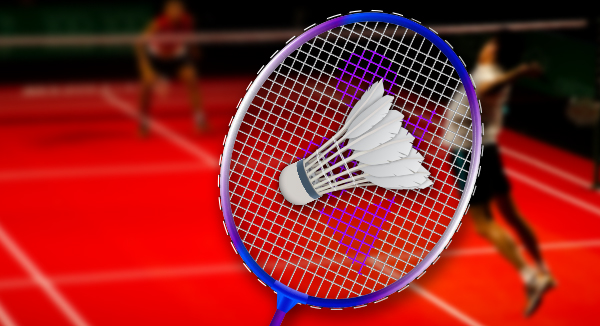Meet the most powerful and connected Illustrator® ever. The new Touch Type tool gives you even more control over type: Move, scale, and rotate individual characters knowing you can change the font or copy at any time. And with Illustrator CC, you can share work directly from within the application, sync colors from Adobe® Kuler®, and sync fonts from Adobe Typekit®. Your entire creative world, together in one place. Only in Creative Cloud™.
Features
- Design with type in a powerful new way. Characters can now be manipulated like individual objects. Experiment with moving, scaling, and rotating, knowing you can change the font or edit at any time. And you can now use multitouch devices as well as a mouse or stylus.
- Paint with a brush made from a photo. Art, Pattern, and Scatter brushes can contain raster images, so you can create complex organic designs quickly — with simple brush strokes. As with all Illustrator brushes, your strokes can be reshaped and modified at will.
- Find the perfect font — fast. In the Character panel, type a style such as “bold” or “italic,” a font family, or any other part of a font name. You’ll get a filtered view that lets you see just the fonts that match your criteria.