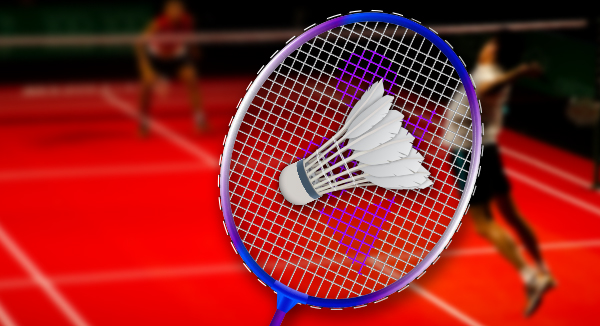How to remove gradient mesh?
Select the object that contains the mesh you want to remove, go to Object -> Path -> Offset path, set the Offset to 0 and click OK. After this just delete the original shape. Now you have the same shape, without the mesh gradient. Simple isn’t it?
If you have more objects with gradient mesh, you’ll need to repeat these steps for every object.