
New Vector Tutorials in June 2015
In this month we saw tutorials that can help you to learn to create a Notes Icon, the S.H.I.E.L.D. Logo, Mandala Patterns, a Vintage Gramophone and more.

In this month we saw tutorials that can help you to learn to create a Notes Icon, the S.H.I.E.L.D. Logo, Mandala Patterns, a Vintage Gramophone and more.

In the following tutorial you will learn to create a realistic gramophone by using some basic tools, the Align palette, vector shape building techniques, gradients, duplicated shapes and more.
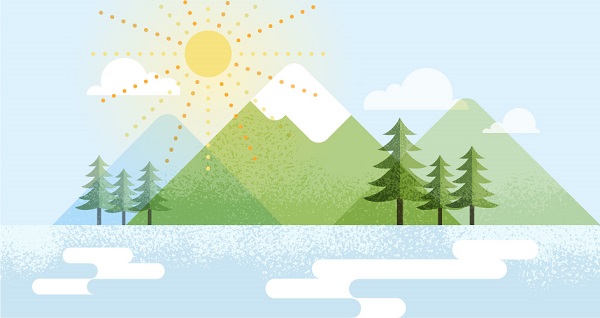
Here are for you the newest Adobe Illustrator Tutorials (or Corel Draw and Inkscape) of April and May 2015. In these two months we saw tutorials that can help you to learn to create Carot Text effect, a Cute Monster, a Robot Character, various icons and more.

We have a short video about how to create a Flat Hot Air Balloon illustration in Adobe Illustrator.

We gathered for you the newest Adobe Illustrator Tutorials of March 2015. This month you’ve had the possibility to learn to create a vector Nail Cutter, a Super Simple Gradient text, a Daffodil Text Effect for Spring and more. Which one will be your …

In this tutorial you will learn how to create an origami text effect in adobe illustrator. For starters you will learn how to create the letters using the rectangle tool along with the Align and the Pathfinder palettes.
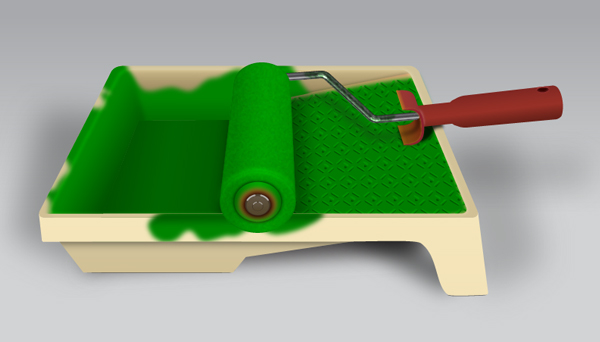
In this tutorial I’m going to show you how to create a paint roller and tray in adobe illustrator. The tutorial is composed of two main parts, creating the tray and creating the paint roller.

Follow this tutorial and have fun creating a vector balloons text effect in Adobe Illustrator.You’ll start with the letters, then with the help of the Pen Tool, the Direct Selection Tool along with the Pathfinder palette you’ll easily create the letters with …
